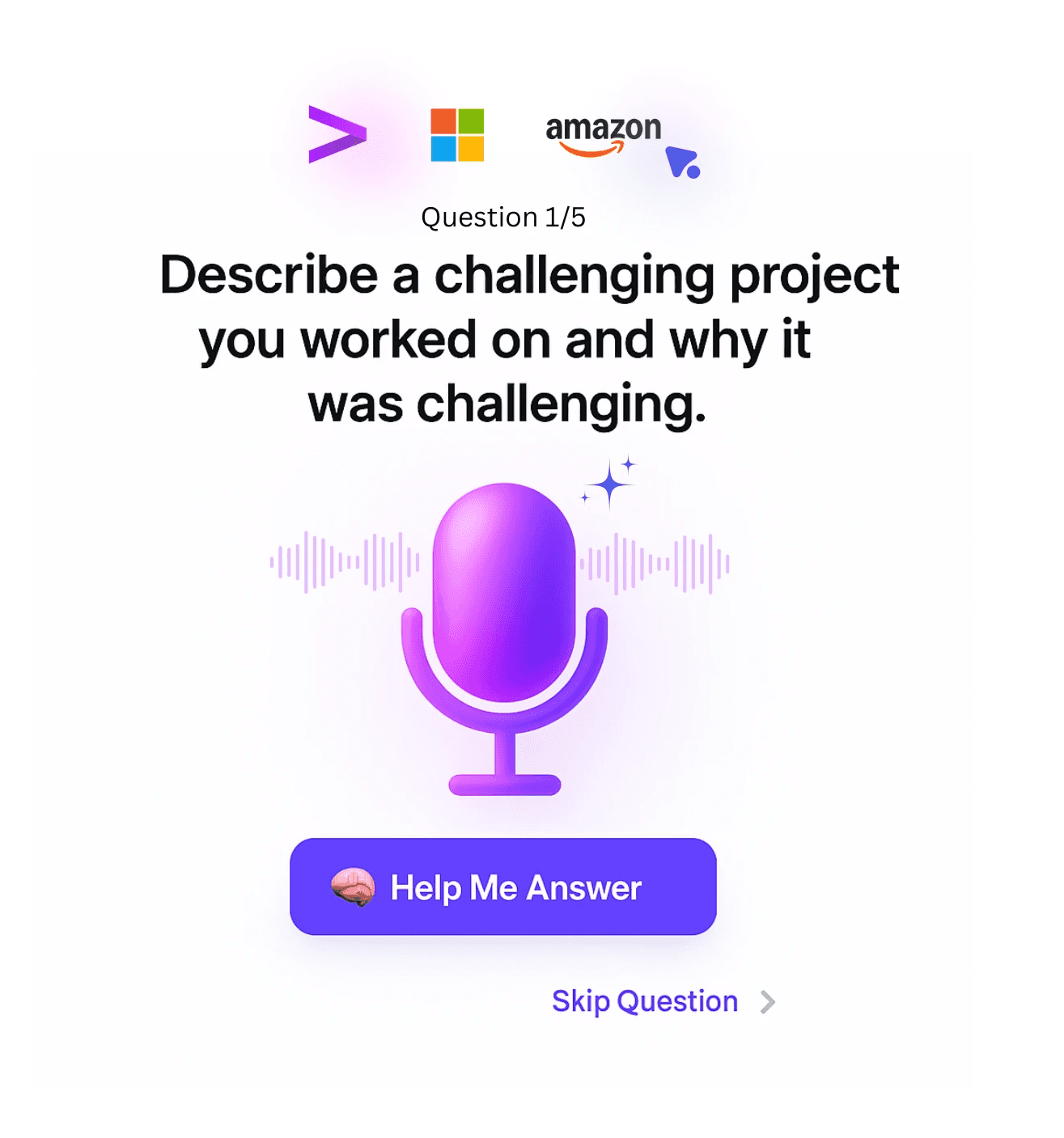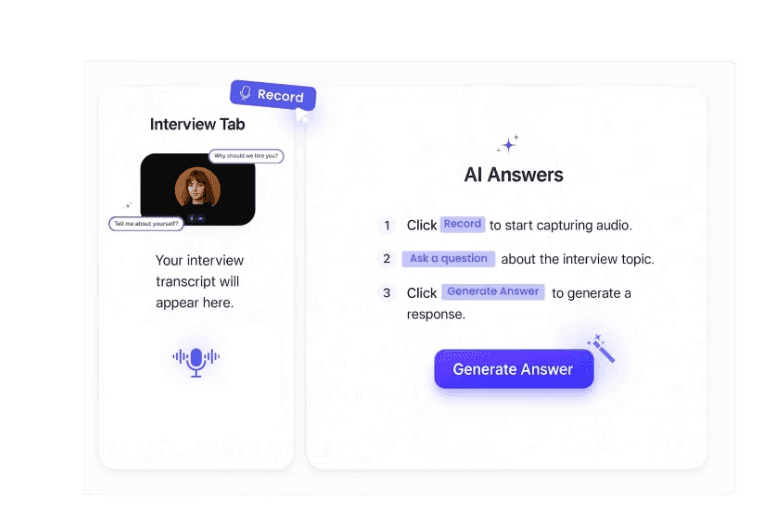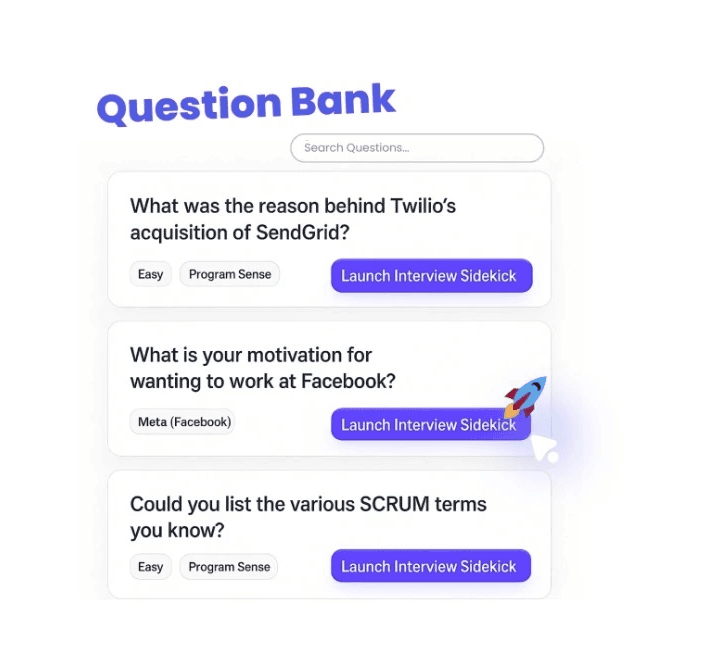Parakeet AI Review 2026
Parakeet AI is an AI tool that helps job seekers prepare for their interviews, be it a technical interview, a coding interview, or a behavioral interview. It is one in all AI interview assistant providing instant interview answer feedbacks for specific job roles and industries. It integrates with major video platforms and stays out of the spotlight while boosting your interview game.
What is ParaKeet AI?
ParaKeetAI is your invisible, real‑time job interview co‑pilot. It reads your resume, understands the role and company you’re targeting, and instantly generates tailored answers to common (and tough) interview questions—right when you need them. Got a technical screen? ParaKeetAI can watch your shared screen and surface solutions or hints for coding problems without tipping off the interviewer.
Why It’s Different (Your Unique Edge)
Fully Personalized Answers: Pulls from your resume and adapts to the specific job + company for credible, on‑brand responses.
Live Coding Assist: On technical interviews, it can analyze what’s on your screen and help troubleshoot or draft code suggestions in the moment.
100% Invisible Overlay: View guidance while sharing your screen in any online meeting—interviewers never see it.
Use It Your Way: Best experience on our Mac & Windows desktop app. Prefer lightweight? Run it in your browser—no download. On the go? Prop your phone in front of your display and get prompts there.
Zero Disruption to Your Setup: Works alongside whatever video meeting platform you already use.
Try It Free: Jump in and test it on common questions like “What’s your biggest weakness?”—instantly customized to you.
How to Use ParakeetAI?
Step 1: Visit their official site

Step 2: Click on "Try for Free"

Step 3: Sign in with Google and ParakeetAI dashboard will open

Step 4: Now, you can upload your resume or just start a free trial session

Step 5: Now type your company and job description and click next

You can select your language and fill in extra instructions like AI Model or any other and then click next.
Step 6: Choose a resume and click next

Step 7: Click next to save your AI Interview Transcript or Summary

Step 8: Create a free trial session (10 minutes long) and choose your

Choose your platform, Desktop or Browser

Activate and Connect

Select the window

Boom, you are all setup now!

Now it will listen to the question of the interviewer and generate an AI answer:

After exit, the dashboard will show one session:

That was all about using ParakeetAI.
ParakeetAI Reviews 2026
ParakeetAI does not have any reviews on Product Hunt yet, but as per Slashdot user was not satisfied with the answer that it provided:

On There's an AI for that as well, it has a user rating of 1:


Key Features of ParakeetAI
Feature | What It Does | Why It Matters |
|---|---|---|
Real‑Time AI Interview Answers (GPT‑4/Claude options) | Listens to the question and instantly generates a high‑quality answer; you can choose advanced models like GPT‑4.1 or Claude 4.0 Sonnet for best‑in‑class responses. | You’re never stuck—get strong, role‑relevant talking points on the fly in live interviews. |
Works With Your Interview Platform | Designed to run alongside Zoom, Google Meet, Microsoft Teams, HackerRank, LeetCode and essentially any video or coding platform. | No workflow change; bring ParaKeetAI to whatever hiring stack the interviewer uses. |
Blazing‑Fast Speech Recognition & Live Transcription | State‑of‑the‑art transcription engine captures questions rapidly and accurately; supports real‑time text flow for review. | Fast, accurate capture = better context → better answers and post‑call review. |
Full Coding Interview Support | Can listen to coding prompts and capture the shared screen (LeetCode‑style problems) to help draft or troubleshoot code during technical rounds. | Lowers the pressure in algorithm/live‑code sessions where seconds count. |
Resume Upload Personalization | Upload once; ParaKeetAI maps your experience and auto‑tailors answers to your background and the role. | Responses sound like you—not generic AI boilerplate. |
50+ Language Support | Real‑time guidance across dozens of languages (site shows 52; BroUseAI lists 59—coverage varies by release). | Interview confidently across regions and multilingual hiring panels. |
Private & Undetectable (Encrypted + Auto Transcript Deletion) | Built to stay hidden during screen share; uses privacy safeguards, encrypted comms, and clears transcripts after sessions. | Get help without tipping off interviewers or leaving sensitive data behind. |
Post‑Interview Summary & Performance Insights | Generates after‑call breakdowns with AI‑driven recommendations so you know what to improve next. | Turn every interview into actionable coaching. |
Multi‑Platform Access (Desktop, Web, Mobile Friendly) | Dedicated desktop experience (Mac/Windows), browser access, and lightweight mobile use cases; listed across web & desktop app directories. | Use ParaKeetAI wherever you interview—no heavy install required to get started. |
Simple Credits Pricing — No Subscription | One‑time credit packs (ex: per interview hour), 30‑day money‑back guarantee; no forced monthly subscription. | Predictable cost control for job seekers who only need it during active search cycles. |
AI Apply Agent (Optional) | Automates parts of job applications—can help answer screening questions and speed up submissions. | Shaves hours off high‑volume job hunts so you can focus on interviews that matter. |
ParakeetAI Pros
Tailored answers that sound like you. Pull from your resume and the role you’re targeting, so your responses feel personal—not copy‑paste AI.
Stealth mode during live calls. See guidance (even while screen sharing) in an overlay that stays completely invisible to interviewers.
Instant help for tough questions. Stuck on “What’s your biggest weakness?” or “Tell me about yourself”? Click and get a polished, role‑aware answer in seconds.
Live coding backup when stakes are high. During technical screens, we can read what’s on your shared screen and nudge you with ideas, fixes, or code patterns—right when you need them.
Works wherever you interview. Zoom, Google Meet, Teams, coding platforms—if you can open it in a browser or share a screen, you can bring us along.
Use it your way (Desktop • Web • Mobile). Best experience: Mac & Windows desktop apps. Lightweight option: run in your browser—no download. On the go? Prop your phone as a second screen.
Prep less, show up more confident. Stop cramming generic scripts; spend your time researching the company and strategy. We’ll handle structured talking points.
Private & secure by design. Your assist layer stays hidden; we’re built to keep your interview content between you and your device.
Try it free. Test drive on a classic question and see your personalized answer in under a minute.
A few things to keep in mind before you dive in:
Stable connection: Make sure you’re on a reliable internet link and using a supported browser or our desktop app for the smoothest experience.
Your latest resume: Have an up-to-date résumé uploaded—ParaKeetAI pulls directly from it to craft spot-on answers.
Quiet notifications: Mute distractions (chat pings, alerts) so you can focus on the interviewer and our live prompts.
Customize, don’t copy-paste: Treat our suggestions as your launchpad—add your own examples and flair to make answers truly yours.
Screen-share readiness: For coding rounds, only share your code editor when prompted so our live coding assist can jump in.
Practice still matters: ParaKeetAI gives you confidence and structure, but brushing up on key concepts and company research remains essential.
Conclusion: Is ParakeetAI Worth It?
If you want real‑time, resume‑aware interview backup that stays completely invisible, ParakeetAI delivers. It tailors answers to your experience and the specific role, floats those talking points on screen (even while you’re sharing), and can lend a hand in live coding rounds—huge when you freeze on an algorithm or debugging step. You can run it via desktop (Mac/Windows) for the best experience, or jump in through your browser or even a phone‑as‑second‑screen setup. Try it free and see how it changes your prep rhythm.
Not a replacement for real prep—an amplifier. You’ll still do better when you’ve researched the company, reviewed your projects, and practiced aloud. ParakeetAI just makes sure that work shows up when it counts.
Comparing tools? Alongside ParakeetAI, you might also explore Interviewsby.ai, Interview Sidekick, Final Round AI, interviewing.io (live mock interview sessions), Cluely, and other emerging assistive interview platforms. Each tackles a different slice of the prep problem—test a couple and roll with the one that fits your style, role type, and budget.
Bottom line: If “quiet confidence” in a high‑stakes interview sounds good, ParakeetAI is absolutely worth a spin.