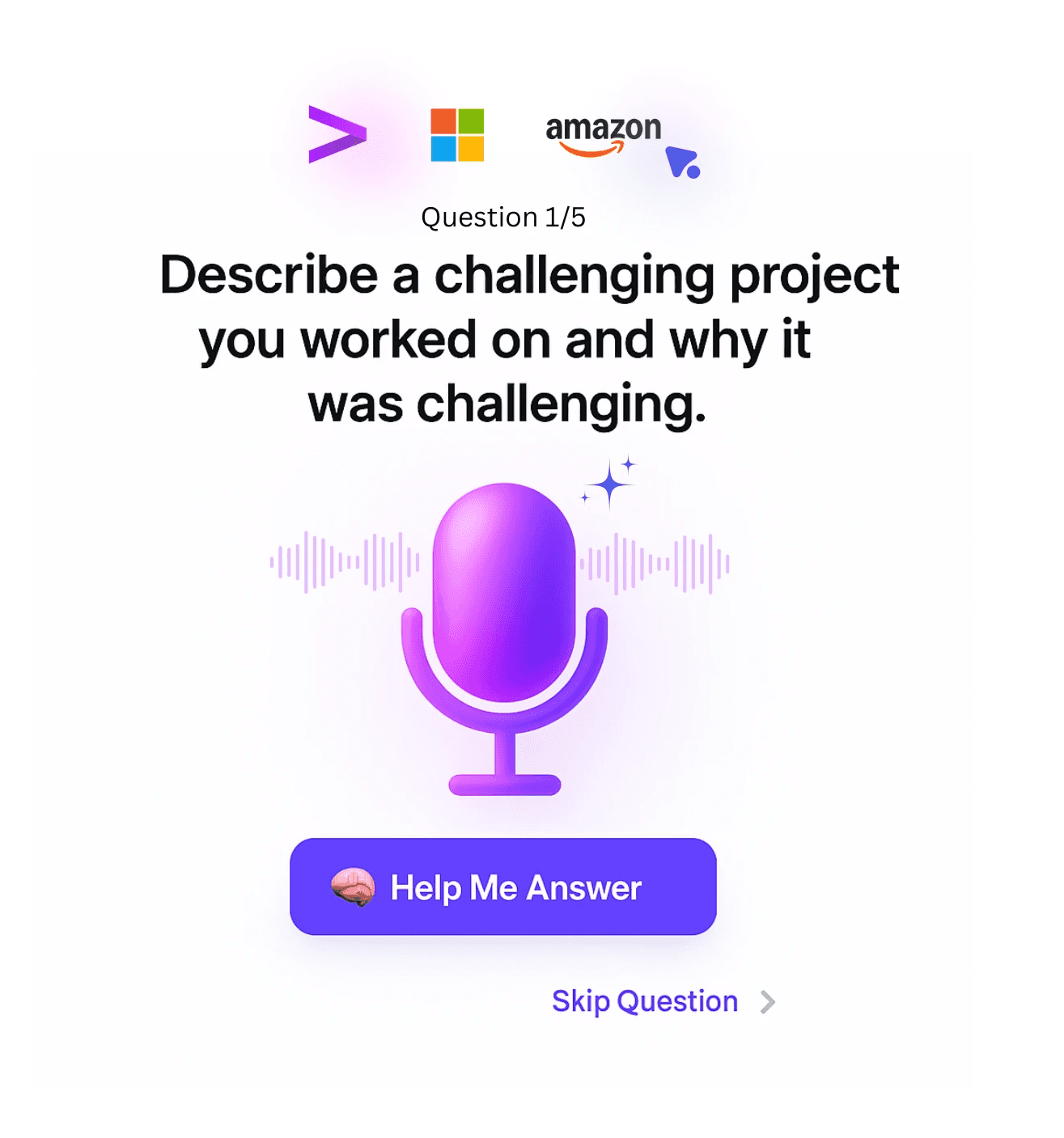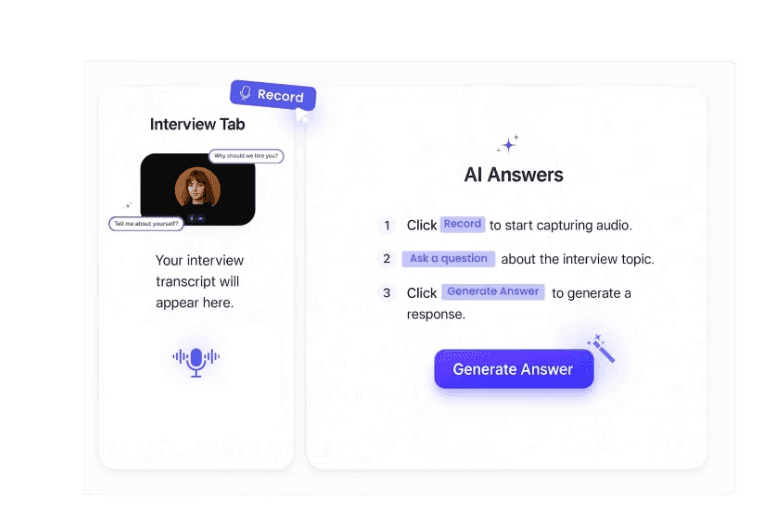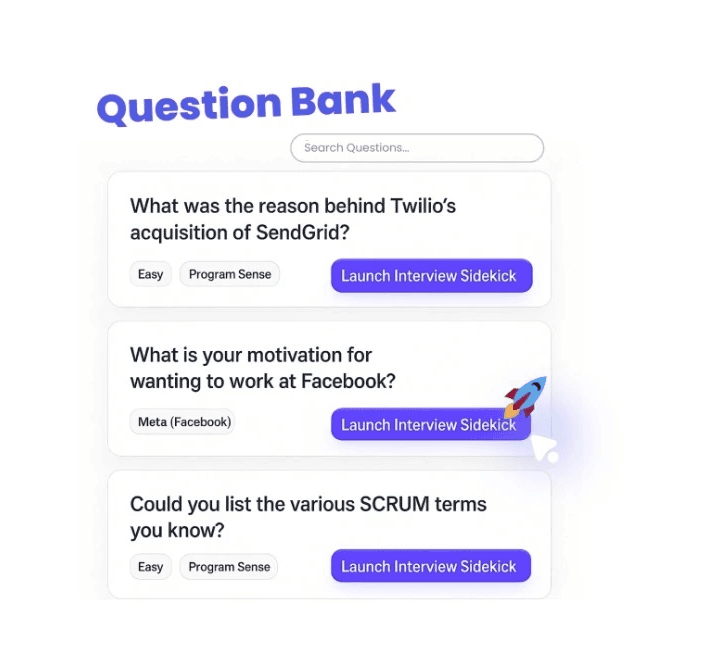The Ultimate Guide to SSRS Interview Questions
Key Takeaway: Getting ready for an SSRS interview? Whether you're applying in the U.S., India, the UK, or any data-driven market, SQL Server Reporting Services (SSRS) roles demand a solid grasp of report design, architecture, data regions, and processing workflows. This guide covers the most commonly asked SSRS interview questions — tailored for both beginners and experienced professionals. With Interview Sidekick’s dynamic prep toolkit, you can practice role-specific SSRS scenarios, review real-world reporting challenges, and build confidence before you step into the interview room.
Why SSRS Interview Questions Are About More Than Just Reports
When you’re interviewing for roles in business intelligence, reporting, or data analytics, SQL Server Reporting Services (SSRS) is bound to come up. It’s one of the most widely used tools for building, managing, and delivering structured reports from SQL Server databases.
But SSRS interview questions go beyond syntax. Hiring managers want to know if you can design scalable report systems, troubleshoot layout issues, secure data access, and work cross-functionally.
In this blog, you’ll get a comprehensive breakdown of SSRS interview questions with STAR-based examples and prep insights powered by Interview Sidekick.
What Employers Want From SSRS Interview Questions
Can you create dynamic, interactive, and parameterized reports?
Do you understand deployment and subscription models?
Can you work with expressions, custom code, and formatting logic?
Are you efficient in handling large datasets?
Can you explain your work clearly to non-technical stakeholders?
Common SSRS Interview Questions and How to Answer Them
1. What is SSRS?
"SQL Server Reporting Services is a Microsoft server-based reporting platform used to create, publish, and manage paginated reports. It integrates with SQL Server and allows data delivery via web-based interfaces, email subscriptions, and SharePoint."
2. What are the main components of SSRS?
"Key components include the Report Server, Report Builder, Report Designer (in SSDT), Report Manager (web portal), and the Report Server database."
3. What are the different types of reports you can create in SSRS?
"You can create tabular reports, matrix reports, chart reports, free-form (ad hoc) reports, subreports, drilldown reports, and drill-through reports."
4. What are parameters and how are they used in SSRS?
"Parameters allow end-users to filter or customize report output. They’re used for dynamic queries, cascading filters, and interactivity in report views."
STAR-Based Scenario SSRS Interview Questions
Question: Tell me about a time you built a complex SSRS report under tight deadlines.
Sample STAR Answer: "In my previous role at a healthcare provider (Situation), the operations team needed a report that combined patient discharge metrics across three departments within 48 hours (Task). I designed a multi-dataset report with parameters for department and discharge status, used expressions for conditional formatting, and integrated dynamic charts (Action). The report was delivered on time and became a weekly tool used by 50+ staff across facilities (Result)."
Question: Describe a time you improved the performance of a slow SSRS report.
Sample STAR Answer: "For our finance dashboard (Situation), a report was taking over 3 minutes to load due to heavy joins and calculated fields (Task). I refactored the dataset using indexed views, limited fields in the SELECT clause, and added filters to the query rather than relying on report-side filters (Action). This reduced report load time to under 20 seconds (Result)."
Advanced SSRS Interview Questions
1. How do you handle data security in SSRS?
"You can manage security using role-based permissions in the Report Manager. You can also implement row-level security by passing user-specific filters through parameters and controlled datasets."
2. What are the deployment options in SSRS?
"Reports can be deployed via SSDT (SQL Server Data Tools), Report Manager (web interface), or scripts using rs.exe. You must also configure data sources and security after deployment."
3. What is the difference between drill-down and drill-through reports?
"Drill-down reports allow data to expand/collapse within the same report. Drill-through reports navigate to another report, often passing parameters to the destination report."
4. How do you schedule and automate report delivery?
"SSRS supports subscriptions, both standard and data-driven. You can configure delivery via email or file share and use expressions to dynamically customize file names or email content."
SSRS Interview Questions About Integrations & Real-World Applications
How have you integrated SSRS with SharePoint?
Have you ever used SSRS with non-SQL data sources?
What’s your approach to designing reports for mobile consumption?
Describe your experience using expressions in SSRS.
Frame answers with STAR to show collaboration, business impact, and usability.
Interview Sidekick’s Pro Tips for SSRS Interview Questions

Bring a portfolio of report screenshots, export samples, or GitHub code snippets.
Prepare 3–4 STAR stories that demonstrate problem-solving, performance tuning, and stakeholder communication.
Practice explaining reports to non-technical stakeholders.
Stay familiar with newer tools like Power BI, as hybrid environments may be discussed.
Use Interview Sidekick to test your storytelling clarity and get instant feedback.
Final Thoughts: Excel in SSRS Interview Questions With STAR and Substance
SSRS interview questions are your chance to show that you can bridge data and decisions. With STAR-based responses and real-world impact examples, you prove you’re more than a report builder—you’re a data translator.
Thanks for reading. For more SQL-focused interview breakdowns, templates, and walkthroughs, check out Interview Sidekick.